فهرست عناوین
در این مقاله قصد داریم به بررسی ارورهای دستگاه واتس ماینر بپردازیم. همچنین در طی ویديویی که در ادامه ی مطلب خواهید دید، به صورت عملی به شما آموزش برطرف کردن reading chip id error را نیز داده ایم. سپس به ارور سری ۵۰۰ هشبرد واتس ماینر می پردازیم که معمولا درست تشخیص داده نمی شوند.
جهت مشاهده ی ویدئوی آموزشی بررسی ارورهای واتس ماینر کلیک کنید.
بررسی ارورهای واتس ماینر
reading chip id error:
چنانچه در دستگاه واتس ماینر خود در اسلات ۱ ، با ارور “reading chip id error” مواجه شدید، مراحل زیر را دنبال نمایید.
اولین قدم این است که هشبرد را از اسلات ۱ به اسلات های مجاور جا به جا می کنیم. حالا در این مرحله کنترل برد، فن و پیچ های روی هشبرد و رایزر را باز می کنیم و به آرامی برد فلت را در می آوریم. یک نکته ی مهم این که برای دراوردن هشبرد آنرا از قسمت پایینی به سمت بیرون بکشید تا SMD های روی مدار هیچ گونه آسیبی نبینند.
در اینجا ما هشبرد شماره ۱ را با SM2 جا به جا می کنیم. پس از مونتاژ صحیح دستگاه، دو اتفاق پیش روی شماست: یا اینکه ارور شماره ۱ برطرف شده و روی ارور شماره ۲ میرود.
اگر چنین اتفاقی رخ دهد یعنی قطعا هشبرد شما معیوب است. اما در صورتی که همچنان روی ارور شماره ۱ باقی ماند، یعنی سایر قطعات معیوب هستند.
در این مرحله از برطرف کردن ارورهای دستگاه واتس ماینر که مطمئن شدید هر سه هشبرد شما سالم اند، برد فلت را با یک برد فلت نو عوض کنید. چنانچه مشکل شما برطرف نشد، قطعا ایراد از کنترل برد ماینر شماست.
در این صورت برای عیب یابی دقیق و تعمیر ماینر خود، به دپارتمان تخصصی مگاماینر مراجعه کرده و یا قطعه ی معیوب خود را برای ما ارسال نمایید. همچنین میتوانید از گارانتی ۴۰ روزه ی ما پس از تعمیر بهره مند شوید.
ارورهای سری ۵۰۰ هشبرد واتس ماینر
اگر با ارورهای سری ۵۰۰ واتس ماینر مانند 540-560 مواجه شدید، نشانگر این است که هشبرد اول مشکل پیدا کرده و روند نرمال خود را طی نمی کند.
شماره سریال هشبردها غیر قابل تغییر است. طبق تصویر زیر از چپ به راست بترتیب شامل SM0 ,SM1 ,SM2 است. در صورتی که واتس ماینر ارور ۵۴۰ را نشان می دهد، می توانید جای SM2 و SM0 را عوض نمایید.
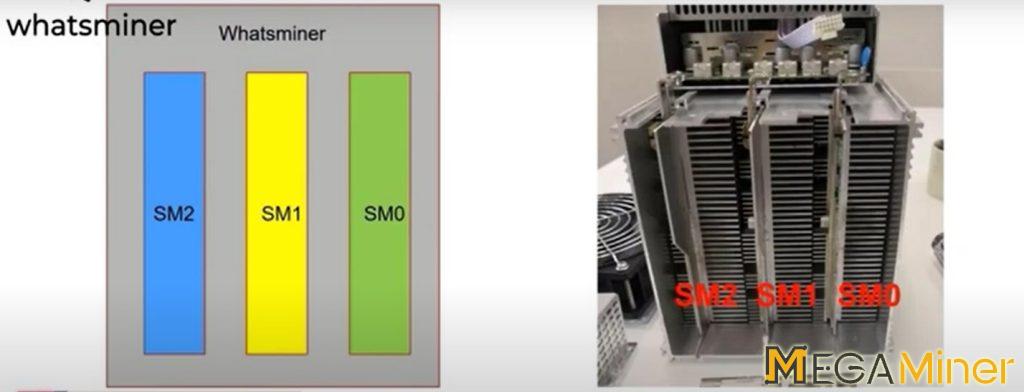 ارورهای دستگاه واتس ماینر
ارورهای دستگاه واتس ماینر
با تعویض جای هشبرد دیگر اروری نخواهید دید و وضعیت دستگاه واتس ماینر شما نرمال می باشد. در صورتی که همچنان ارور قبلی باقی بود یعنی برد آدابتور یا رایزر خراب است و باید تعویض شود.
در صورتی که ارور 542-562 نمایان شد، مشکل از هشبرد شماست و باید تعویض گردد. اگر واتس ماینر شما ارورهای متعددی را نمایش می دهد که یکی از آنها ارور 210 است، (طبق تصویر):
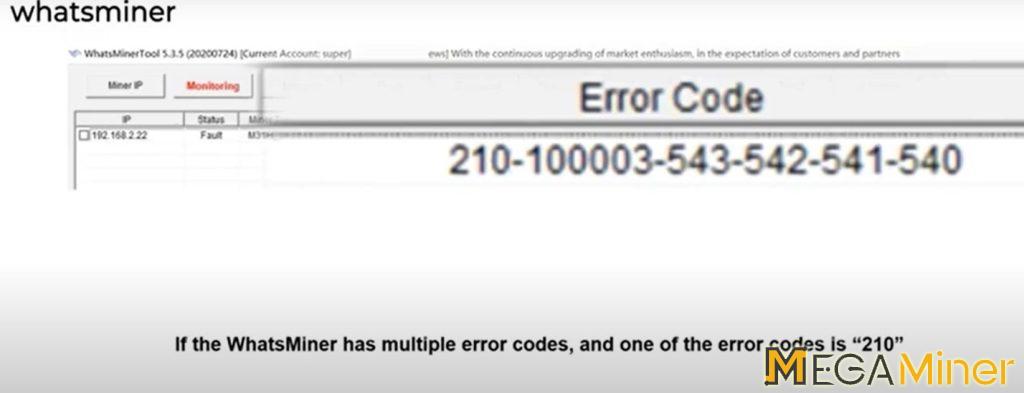
در این صورت پاور دستگاه شما خراب شده است و می توانید آن را تعویض نمایید. در صورتی که دستگاه واتس ماینر شما ارور های متعددی را نشان می دهد که دو تا از آنها 8410 و 201 هستند، کافیست آخرین آخرین نسخه فریمور را وبسایت مگاماینر (megaminer.net) دانلود کرده و فرمور دستگاه خود را بروزرسانی کنید.
نهایتا اگر نتوانستید واتس ماینر خود را عیب یابی کنید، دستگاه خود را جهت تعمیر تخصصی و حرفه ای به مجموعه ی مگاماینر بسپارید.
تمامی ارورهای دستگاه واتس ماینر(whatsminer errors) :
[100]: Fan unknow
[110]: Intake Fan detect speed error
[111]:Outtake Fan detect speed error
[120]:Intake Fan speed error
[121]: Outtake Fan speed error
[130]: Intake Fan speed error
[131]: Outtake Fan speed error
[140]: Fan high percent, please improve the environment temperature
ارورهای سری ۲۰۰ دستگاه واتس ماینر:
[200]: No power found, upgrade firmware or replace the PSU
[201]: Power detect error, upgrade firmware
[202]: Power voltage error, upgrade firmware
[203]:Power protecting, improve PSU temperature
[204]:Power current protecting, improve PSU temperature
[205]: Power current error, check whether the input voltage is stable
[206]: Power input voltage error, improve your input voltage
[207]: Power input current protecting, improve your input voltage
[208]: Power power error
[209]: Power voltage offset error
[210]: Power error status, please check the Errors on web page
[211]: Power iout error, please reboot and check
[212]: Power vout error, please reboot and check
[213]: Power iin or vin or pin error, please reboot or replace the PSU
[214]: Power pin did not change
علت ارورهای واتس ماینر:
[215]: Power vout set error
[216]: Power remained unchanged for a long time
[217] :Power set enable error, please reboot and check
[218] :Power input voltage is lower than 230V for High power mode
[233] :Power over heat error, please improve the PSU temperature
[236] :Power over current error, please check whether the screws of power bridge are locked in place
[246] :Power over current error, please replace the PSU
[250] :Power input voltage is too low, please improve the input voltage
[251] :Power input voltage is too low, please improve the input voltage
[253] :PSU fan detection error
[254] :PSU fan detection error
[257] :Power over current protection, please reboot or replace the PSU
[263] :Power communication error, please check whether the screws of control board are locked in place
[264] :Power communication error, please check whether the screws of control board are locked in place
[270] :Power input voltage is too high, please check the input voltage
[274] :PSU fan warning, please check whether PSU fan is blocked
[275] :Power over heat error, please improve the PSU temperature
 پاور واتس ماینر
پاور واتس ماینر
ارورهای سری ۳۰۰ واتس ماینر:
[300] :Slot 0 temperature sensor not found, please check the adaptor bridge and connection ribbons
[301] :Slot 1 temperature sensor not found, please check the adaptor bridge and connection ribbons
[302] :Slot 2 temperature sensor not found, please check the adaptor bridge and connection ribbons
[303] :Slot 3 temperature sensor not found, please check the adaptor bridge and connection ribbons
[320] :Slot 0 temperature reading error, please check whether the screws of control board are locked in place
[321] :Slot 1 temperature reading error, please check whether the screws of control board are locked in place
[322] :Slot 2 temperature reading error, please check whether the screws of control board are locked in place
[323] :Slot 3 temperature reading error, please check whether the screws of control board are locked in place
[350] :Slot 0 temperature protecting, please improve the hash board temperature
[351] :Slot 1 temperature protecting, please improve the hash board temperature
[352] :Slot 2 temperature protecting, please improve the hash board temperature
[353] :Slot 3 temperature protecting, please improve the hash board temperature
[380] :Humidity sensor not found
[381] :Humidity sensor reading error
[382] :Humidity sensor reading error
[383] :Humidity sensor protecting
 واتس ماینر m30s
واتس ماینر m30s
ارورهای سری ۴۰۰ دستگاه واتس ماینر (از مجموعه ارورهای واتس ماینر):
[400] :EEPROM unknow error
[410] :Slot 0 detect eeprom error, please check the adaptor bridge and connection ribbons
[411] ;Slot 1 detect eeprom error, please check the adaptor bridge and connection ribbons
[412] :Slot 2 detect eeprom error, please check the adaptor bridge and connection ribbons
[413] :Slot 3 detect eeprom error, please check the adaptor bridge and connection ribbons
[420] :Slot 0 parser eeprom error, upgrade firmware
[421] :Slot 1 parser eeprom error, upgrade firmware
[422] :Slot 2 parser eeprom error, upgrade firmware
[423] :Slot 3 parser eeprom error, upgrade firmware
[430] :Slot 0 chip bin type error
[431] :Slot 1 chip bin type error
[432] :Slot 2 chip bin type error
[433] :Slot 3 chip bin type error
[440] :Slot 0 eeprom chip num error
[441] :Slot 1 eeprom chip num error
[442] :Slot 2 eeprom chip num error
[443] :Slot 3 eeprom chip num error
[450] :Slot 0 eeprom xfer error
[451] :Slot 1 eeprom xfer error
[452] :Slot 2 eeprom xfer error
[453] :Slot 3 eeprom xfer error
برای دانستن علت ارورهای شماره ۵۰۰ به بعد به مقاله ی بعدی مراجعه کنید.
 فارسی
فارسی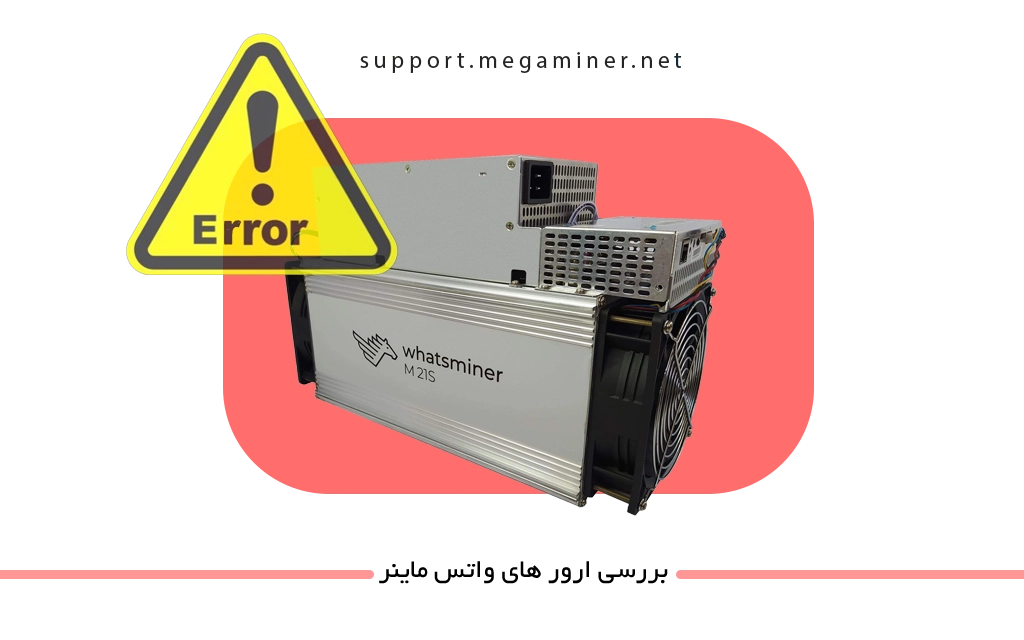

بدون دیدگاه