فهرست عناوین
کد خطاهای واتس ماینر
جهت مدیریت فارم و مشاهده خطاهای واتس ماینر شما می توانید از نرم افزار Whatsminer Tool استفاده کنید. در این نرم افزار وضعیت دستگاههای واتس ماینر مانیتور می شود. همچنین می توان فریمور ماینر یا سیستم عامل آنها را آپدیت کرد و تنظیمات دستگاه ها مثل استخرها و ورکرها نیز اعمال می گردند.
برای دانلود این نرم افزار می توانید به صفحه دانلود فریمور ماینر سایت ما مراجعه کنید. یکی از مهمترین کاربردهای نرم افزارهای whatsminer tools این است که کاربران می توانند مشکلات دستگاه واتس ماینر را بررسی کنند و برای تعمیر آن از کدهای نرم افزاری کمک بجویند.
در اینجا چک لیستی از کد خطاهای واتس ماینر آورده شده است. ما در این جدول لیست خطاهای هشبرد واتسماینر و خطاهای پاور واتس ماینر را جمع آوری و تدوین کرده ایم . همچنین شما می توانید جهت رفع ارورهای واتس ماینر و دریافت مشاوره رایگان با کارشناسان ما تماس بگیرید: 02191006652
جدول کد خطاهای واتس ماینر
| Error code | Reason | processing method |
| ۱۱۰ | Fanin detect speed error | Check whether the fan connection is normal, or replace the power supply, or replace the fan |
| ۱۱۱ | Fanout detect speed error | Check whether the fan connection is normal, or replace the power supply, or replace the fan |
| ۱۲۰ | Fanin speed error(Deviation 2000+) | Check whether the fan connection is normal, or replace the power supply, or replace the fan |
| ۱۲۱ | Fanout speed error(Deviation 2000+) | Check whether the fan connection is normal, or replace the power supply, or replace the fan |
| ۱۳۰ | Fanin speed error(Deviation 3000+) | Check whether the fan connection is normal, or replace the power supply, or replace the fan |
| ۱۳۱ | Fanout speed error(Deviation 3000+) | Check whether the fan connection is normal, or replace the power supply, or replace the fan |
| ۱۴۰ | Fan speed is too high | Please check the environment temperature |
| ۲۰۰ | Power probing error, no power found | Detecting power output wiring, updating the latest firmware, or replacing power supply |
| ۲۰۱ | Power supply and configuration file mismatch | Replace the correct power supply |
| ۲۰۲ | Power output voltage error | Upgrade the latest firmware or check the power supply |
| ۲۰۳ | Power protecting | Please check the environment temperature |
| ۲۰۴ | Power current protecting | Please check the environment temperature |
| ۲۰۵ | Power current error | Inspection of power supply in power grid |
| ۲۰۶ | Power input voltage is low | Improve power supply conditions and input voltage |
| ۲۰۷ | Power input current protecting | Improve power supply conditions and input voltage |
| ۲۱۰ | Power error status | Check power failure code |
| ۲۱۳ | Power input voltage and current do not match the power | Replace the power |
| ۲۳۳ | Power output over temperature protection | Please check the environment temperature |
| ۲۳۴ | Power output over temperature protection | Please check the environment temperature |
| ۲۳۵ | Power output over temperature protection | Please check the environment temperature |
| ۲۳۶ | Overcurrent Protection of Power Output | Please check the environment temperature,check copper row screw |
| ۲۳۷ | Overcurrent Protection of Power Output | Please check the environment temperature,check copper row screw |
| ۲۳۸ | Overcurrent Protection of Power Output | Please check the environment temperature,check copper row screw |
| ۲۳۹ | Overvoltage Protection of Power Output | Inspection of power supply in power grid |
| ۲۴۰ | Low Voltage Protection for Power Output | Inspection of power supply in power grid |
| ۲۴۱ | Power output current imbalance | Replace the power |
| ۲۴۳ | Over-temperature Protection for Power Input | Please check the environment temperature |
| ۲۴۴ | Over-temperature Protection for Power Input | Please check the environment temperature |
| ۲۴۵ | Over-temperature Protection for Power Input | Please check the environment temperature |
| ۲۴۶ | Overcurrent Protection for Power Input | Please check the environment temperature |
| ۲۴۷ | Overcurrent Protection for Power Input | Please check the environment temperature |
| ۲۴۸ | Overvoltage Protection for Power Input | Inspection of power supply in power grid |
| ۲۴۹ | Overvoltage Protection for Power Input | Inspection of power supply in power grid |
| ۲۵۰ | Undervoltage Protection for Power Input | Inspection of power supply in power grid |
| ۲۵۱ | Undervoltage Protection for Power Input | Inspection of power supply in power grid |
| ۲۵۳ | Power Fan Error | Replacing power |
| ۲۵۴ | Power Fan Error | Replacing power |
| ۲۵۵ | Protection of over power output | Please check the environment temperature |
| ۲۵۶ | Protection of over power output | Please check the environment temperature |
| ۲۵۷ | Input over current protection of power supply primary side | Try to power off and restart, no effect to replace the power supply |
| ۲۶۳ | Power communication warning | Check whether the screws of the control board are locked |
| ۲۶۴ | Power communication error | Check whether the screws of the control board are locked |
| ۲۶۷ | Power watchdog protection | Contact the technician in time |
| ۲۶۸ | Power output over-current protection | Check the ambient temperature, check the copper bar screw |
| ۲۶۹ | Power input over-current protection | Improve power supply conditions and input voltage |
| ۲۷۰ | Power input over-voltage protection | Inspection of power supply in power grid |
| ۲۷۱ | Power input under-voltage protection | Inspection of power supply in power grid |
| ۲۷۲ | Warning of excessive power output of power supply | Please check the environment temperature |
| ۲۷۳ | Power input power too high warning | Please check the environment temperature |
| ۲۷۴ | Power fan warning | Check if the power fan is blocked and may need to be replaced |
| ۲۷۵ | Power over temperature warning | Please check the environment temperature |
| ۳۰۰ | SM0 temperature sensor detection error | Check the connection of the hashboard |
| ۳۰۱ | SM1 temperature sensor detection error | Check the connection of the hashboard |
| ۳۰۲ | SM2 temperature sensor detection error | Check the connection of the hashboard |
| ۳۲۰ | SM0 temperature reading error | Check whether the control board screw is locked properly, check the connection board and the arrangement contact |
| ۳۲۱ | SM1 temperature reading error | Check whether the control board screw is locked properly, check the connection board and the arrangement contact |
| ۳۲۲ | SM2 temperature reading error | Check whether the control board screw is locked properly, check the connection board and the arrangement contact |
| ۳۲۹ | Control board temperature sensor communication error | Replace the power supply |
| ۳۵۰ | SM0 temperature protecting | Please check the environment temperature |
| ۳۵۱ | SM1 temperature protecting | Please check the environment temperature |
| ۳۵۲ | SM2 temperature protecting | Please check the environment temperature |
| ۴۱۰ | SM0 detect eeprom error | Check adapter board and wiring contact |
| ۴۱۱ | SM1 detect eeprom error | Check adapter board and wiring contact |
| ۴۱۲ | SM2 detect eeprom error | Check adapter board and wiring contact |
| ۴۲۰ | SM0 parser eeprom error | Contact the technician in time |
| ۴۲۱ | SM1 parser eeprom error | Contact the technician in time |
| ۴۲۲ | SM2 parser eeprom error | Contact the technician in time |
| ۴۳۰ | SM0 chip bin type error | Contact the technician in time |
| ۴۳۱ | SM1 chip bin type error | Contact the technician in time |
| ۴۳۲ | SM2 chip bin type error | Contact the technician in time |
| ۴۴۰ | SM0 eeprom chip num X error | Contact the technician in time |
| ۴۴۱ | SM1 eeprom chip num X error | Contact the technician in time |
| ۴۴۲ | SM2 eeprom chip num X error | Contact the technician in time |
| ۵۱۰ | SM0 miner type error | The version and type of hashboard are inconsistent, replace the correct hashboard |
| ۵۱۱ | SM1 miner type error | The version and type of hashboard are inconsistent, replace the correct hashboard |
| ۵۱۲ | SM2 miner type error | The version and type of hashboard are inconsistent, replace the correct hashboard |
| ۵۳۰ | SM0 not found | Check the connection and arrangement of the adapter board, or replace the control board, check whether the hash board connector is empty welded |
| ۵۲۰ | SM0 bin type error | The chip type of the hashrate board is inconsistent, replace the correct hashrate board |
| ۵۲۱ | SM1 bin type error | The chip type of the hashrate board is inconsistent, replace the correct hashrate board |
| ۵۲۲ | SM2 bin type error | The chip type of the hashrate board is inconsistent, replace the correct hashrate board |
| ۵۳۱ | SM1 not found | Check the connection and arrangement of the adapter board, or replace the control board, check whether the hash board connector is empty welded |
| ۵۳۲ | SM2 not found | Check the connection and arrangement of the adapter board, or replace the control board, check whether the hash board connector is empty welded |
| ۵۴۰ | SM0 reading chip id error | Check adapter board and wiring contact,Clean the dust on the hashboard |
| ۵۴۱ | SM1 reading chip id error | Check adapter board and wiring contact,Clean the dust on the hashboard |
| ۵۴۲ | SM2 reading chip id error | Check adapter board and wiring contact,Clean the dust on the hashboard |
| ۵۵۰ | SM0 have bad chips | Replacement of bad chips |
| ۵۵۱ | SM1 have bad chips | Replacement of bad chips |
| ۵۵۲ | SM2 have bad chips | Replacement of bad chips |
| ۵۶۰ | SM0 loss balance | Plug in the adapter plate, and then screw in the power connection hashboard again |
| ۵۶۱ | SM1 loss balance | Plug in the adapter plate, and then screw in the power connection hashboard again |
| ۵۶۲ | SM2 loss balance | Plug in the adapter plate, and then screw in the power connection hashboard again |
| ۶۰۰ | Environment temperature is high | Please check the environment temperature |
| ۶۱۰ | If the ambient temperature is too high in high performance mode, return to normal mode | Check the ambient temperature, high performance mode needs to be controlled below 30 ℃ |
| ۷۱۰ | Control board rebooted as exception | Updating the latest firmware.Check whether the control board screw is locked properly |
| ۷۱۲ | Control board rebooted as exception | Updating the latest firmware.Check whether the control board screw is locked properly |
| ۸۰۰ | cgminer checksum error | Re upgrade firmware |
| ۸۰۱ | system-monitor checksum error | Re upgrade firmware |
| ۸۰۲ | remote-daemon checksum error | Re upgrade firmware |
| ۲۰۱۰ | All pools are disable | Please check the network or pools configure |
| ۲۰۲۰ | Pool0 connect failed | Please check the network or pools configure |
| ۲۰۲۱ | Pool1 connect failed | Please check the network or pools configure |
| ۲۰۲۲ | Pool2 connect failed | Please check the network or pools configure |
| ۲۰۳۰ | High rejection rate of pool | Please check the network or pools configure.Setting of mining currency |
| ۲۰۴۰ | The pool does not support the asicboost mode | Check pool configuration |
| ۲۳۱۰ | Hash rate is too low | Check input voltage, network environment, and ambient temperature |
| ۲۳۲۰ | Hash rate is too low | Check input voltage, network environment, and ambient temperature |
| ۲۳۴۰ | The loss of hash rate is too high | Check input voltage, network environment, and ambient temperature |
| ۲۳۵۰ | The loss of hash rate is too high | Check input voltage, network environment, and ambient temperature |
| ۵۱۱۰ | SM0 Frequency Up Timeout | reboot |
| ۵۱۱۱ | SM1 Frequency Up Timeout | reboot |
| ۵۱۱۲ | SM2 Frequency Up Timeout | reboot |
| ۸۴۱۰ | Software version error (M2x miner with M3x firmware, or M3x with M2x firmware). | Upgrade to the correct firmware version |
| ۱۰۰۰۰۱ | /antiv/signature Illegal | Re-upgrade the firmware |
| ۱۰۰۰۰۲ | /antiv/dig/initd.dig Illegal | Re-upgrade the firmware |
| ۱۰۰۰۰۳ | /antiv/dig/pf_partial.dig Illegal | Re-upgrade the firmware |
جدول خطاهای پاور واتس ماینر
در این بخش از مقاله با انواع خطاهای پاور واتس ماینر نیز آشنا خواهید شد. جهت مطاله ی خطاهای واتس ماینر با ترجمه فارسی به مقاله ارورهای واتس ماینر رجوع نمایید.
| PSU Error code | Reason | processing method |
| 0x0001 | Input voltage is too low,need improvement | Check the power supply |
| 0x0002 | Temperature sampling over temperature protection of power radiator | Power on again after 10 minutes of power failure. If it occurs again, replace the power supply |
| 0x0004 | Temperature sampling over temperature protection of power radiator | Power on again after 10 minutes of power failure. If it occurs again, replace the power supply |
| 0x0008 | Over temperature protection of environmental temperature sampling in power supply | Power on again after 10 minutes of power failure. If it occurs again, replace the power supply |
| 0x0010 | Primary side over current | Power on again after 10 minutes of power failure. If it occurs again, replace the power supply |
| 0x0020 | Output undervoltage | Check the power supply |
| 0x0040 | Output over current (continuous load 320A for more than 2S) | Tighten the copper bar screw again |
| 0x0080 | Primary side over current | Power on again after 10 minutes of power failure. If it occurs again, replace the power supply |
| 0x0100 | Single circuit overcurrent (protection point 120a) | Check the power supply |
| 0x0200 | Single circuit overcurrent (protection point 120a) | Check the power supply |
| 0x0400 | Single circuit overcurrent (protection point 120a) | Check the power supply |
| 0x0800 | Fan failure | Replace the power supply |
| 0x1000 | Output over current (continuous load of 310A for more than 5min) | Check the power supply |
| 0x2000 | Output over current (continuous load 295A for more than 10min) | Check the power supply |
 فارسی
فارسی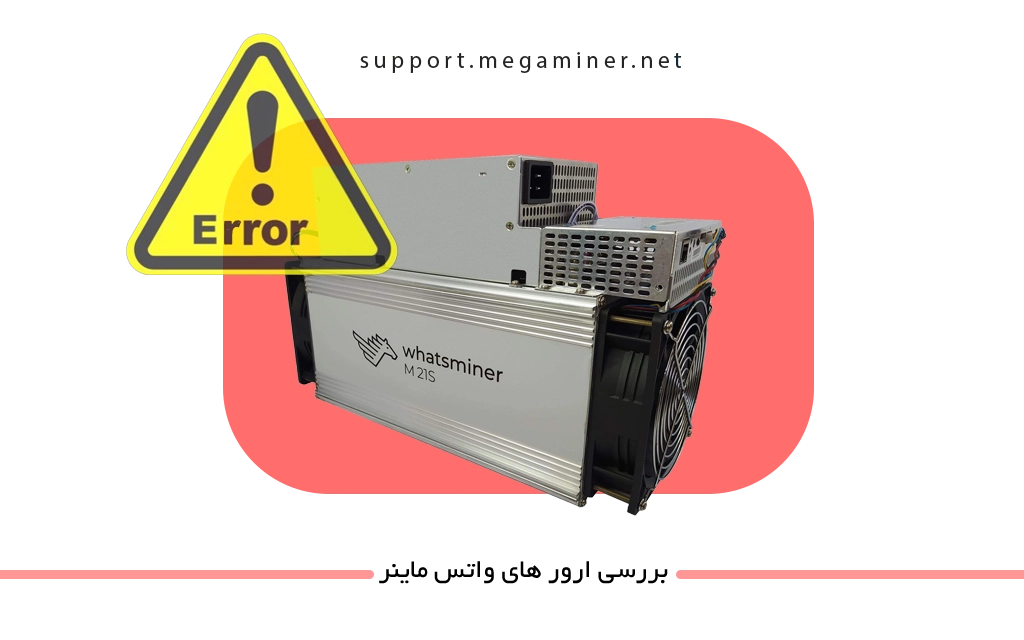

بدون دیدگاه